1. Connect the switches one by one, then connect the poe switch and NVR with the same router.
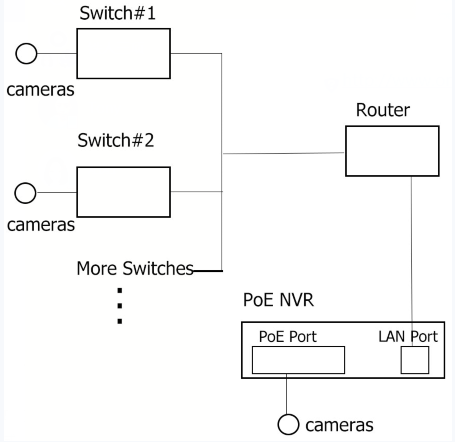
2. Change the cameras IP to the same segment with your router/enable DHCP of your cameras.
Please download the software SearTool and install it on your computer (connected to the same router):
http://onwote.com/Download#Tools
Please use SearchTool to detect the camera. Then check in the cameras and click Batch Edit IP. Click DHCP to enable DHCP of your camera or choose IP Batch Manually Setting to change the camera’s IP address to the same segment with your router manually.
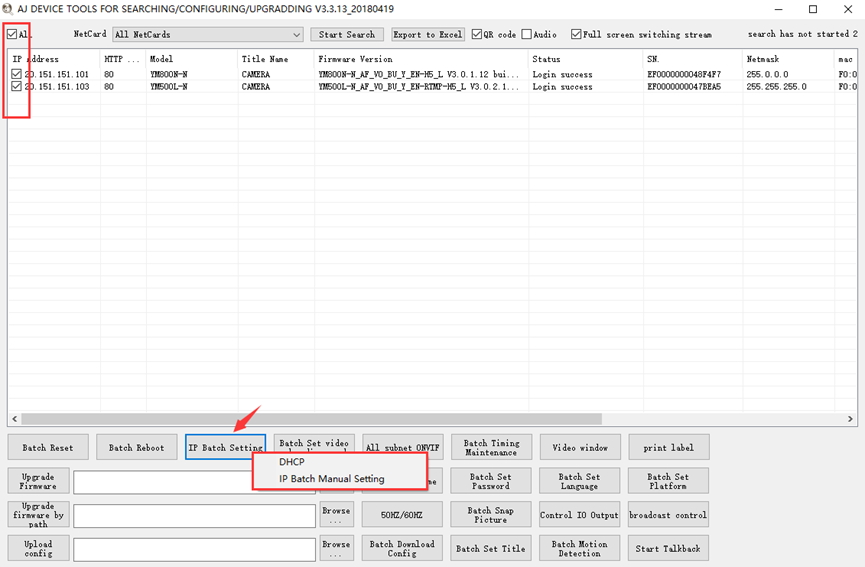
e.g.: If the gateway of your router is 192.168.1.1, please change the camera’s IP to 192.168.1.X(X can be numbers from 50-100) and each camera has a different IP.
3. Add cameras on NVR
Please go back to the monitor which is connected with the NVR. Go to Settings—Camera—Add camera to add the cameras.