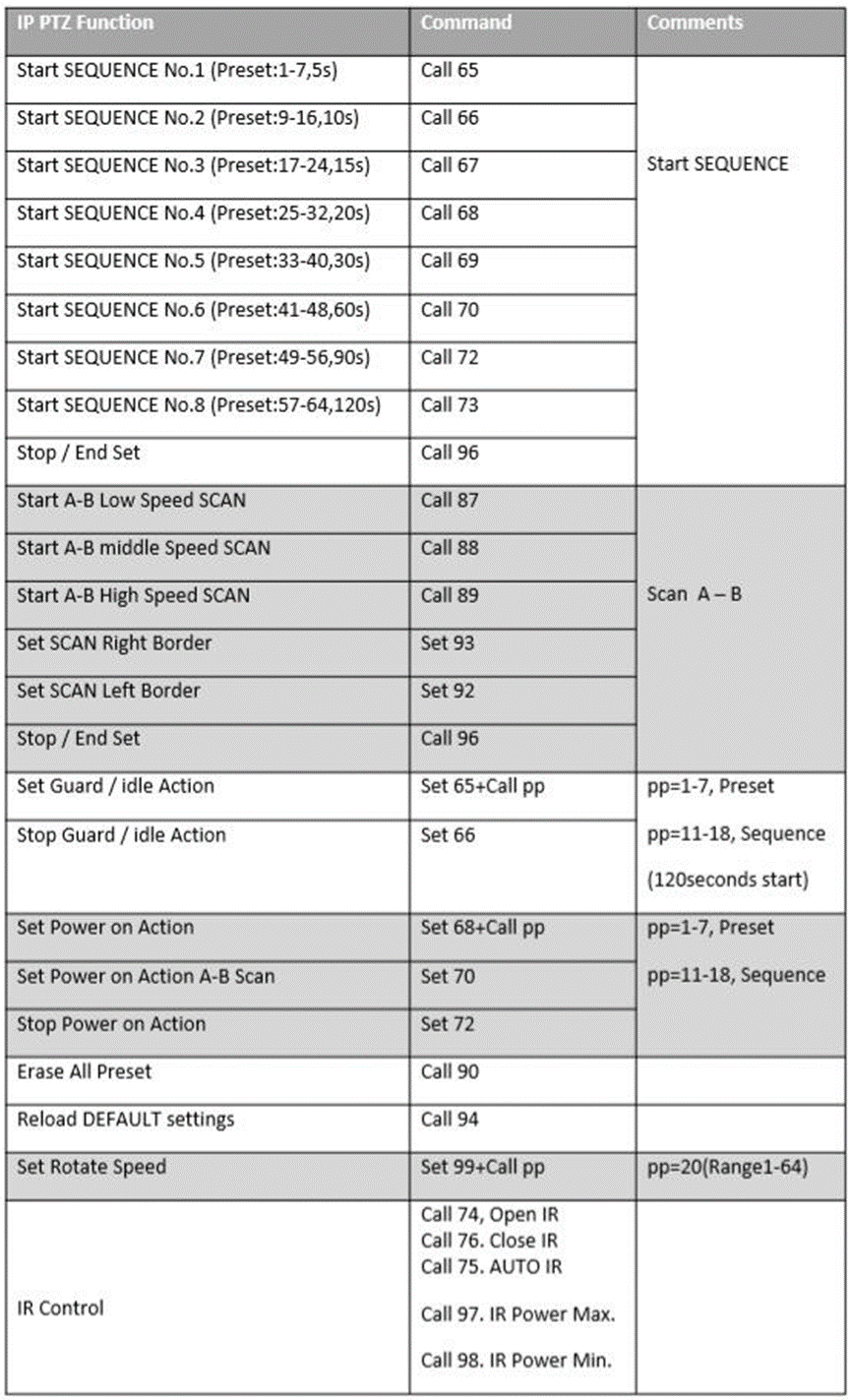1. Please click the image of the dome camera and click  icon to go to the PTZ setup page.
icon to go to the PTZ setup page.
2. Please click “Add” to add preset, click OK to save this preset. Then move your camera to another position to set the next preset.
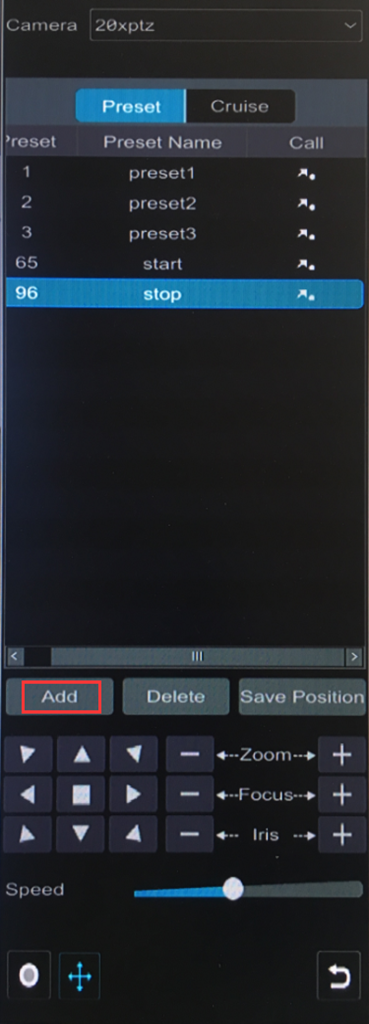
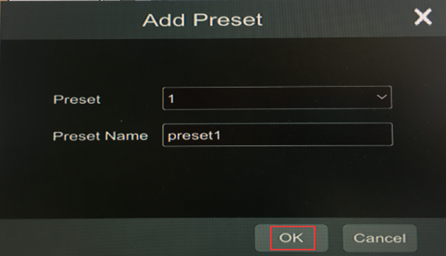
3. Please set command for the camera according to the command list below.
Examples:
If you set preset 65, call 65 mean auto cruise from preset 1- preset7.
If you want to stop cruise, please add preset 96 and call 96.
If you set preset 87 and call 87, it means the camera will scan from left to right in low speed.
If you set preset 96 and call 96, the camera will stop cruising.a